In today’s digital age, mobile phones have become an integral part of our lives. They not only serve as communication devices but also provide access to various online services. In order to regulate the use of mobile phones and ensure their authenticity, the Pakistan Telecommunication Authority (PTA) has introduced a mandatory registration process for all mobile phone users. This article aims to provide a comprehensive guide to PTA Mobile Registration, explaining the importance of this process and detailing the steps involved. PTA, short for the Pakistan Telecommunication Authority, is the regulatory body responsible for the establishment, operation, and maintenance of telecommunication systems in Pakistan. One of its key responsibilities is to regulate the import, sale, and use of mobile devices in the country. To ensure compliance with regulations and prevent the use of illegal or unregistered mobile phones, PTA has made it mandatory for all mobile devices to be registered with them. PTA Mobile Registration 2024
PTA Mobile Registration Online Free
To register a mobile device with PTA and check its status online, follow these simple steps. First, obtain the IMEI number of your mobile phone by dialing *#06# on your device’s keypad. This unique 15-digit number will help in the registration process. Next, visit the official website of the Pakistan Telecommunication Authority (PTA) and navigate to the Device Verification System (DVS) section. Enter your device’s IMEI number in the provided field and click on the “Check” button. The system will display the status of your mobile device, indicating whether it is compliant or non-compliant.
If your device is not registered with PTA, proceed to the online mobile registration section on the website. Fill out the necessary information, including personal details, mobile device information, and the IMEI number. Review the information and submit the registration form. If there is a registration fee applicable, it can be paid online through the provided payment methods. Once the registration is successful, you will receive a confirmation message from PTA. It is important to keep this message as proof of registration.
What is PTA?
PTA, as mentioned earlier, is the regulatory authority for the telecommunication sector in Pakistan. Its primary role is to promote the development and growth of the telecommunication industry while safeguarding the interests of consumers and service providers. PTA ensures that telecommunication services are provided in a reliable, affordable, and secure manner.
Importance of Registering Mobile with PTA
Registering your mobile device with PTA is crucial for several reasons. Firstly, it helps curb the use of stolen or smuggled devices, thus reducing the incidents of mobile phone theft. Secondly, it ensures the authenticity and legality of the mobile device, giving users peace of mind that they are using a genuine and legal product. Additionally, registered devices are protected against unauthorized use and can be blocked if they are lost or stolen. Registration Online
How to Register Mobile in PTA
To register your mobile device with the Pakistan Telecommunication Authority (PTA), follow these simple steps:
Check Device’s Status: Before initiating the registration process, ensure that your mobile device is not already registered with PTA. You can check the status by sending an SMS with your device’s IMEI number to 8484 or by visiting the PTA website.
Prepare Required Documents: Gather the necessary documents for registration, including a valid CNIC/NICOP (Computerized National Identity Card/National Identity Card for Overseas Pakistanis) or passport if you are a foreigner.
Generate IMEI Number: Dial *#06# on your mobile device to obtain its unique International Mobile Equipment Identity (IMEI) number. Note down the IMEI number carefully as it will be required during the registration process.
Visit PTA Website: Access the official PTA website (www.pta.gov.pk) and navigate to the Device Registration section. Look for the Mobile Device Registration link or banner.
Provide Details: Click on the registration link and enter the required information, including your name, CNIC/NICOP or passport number, mobile number, email address, and device IMEI number.
Upload Documents: Upload scanned copies of your CNIC/NICOP or passport, as applicable. Ensure that the documents are clear and legible.
Submit the Application: Review all the provided information and uploaded documents for accuracy. Once you are satisfied, submit the application for PTA mobile registration.
Pay the Fee: After submitting the application, you will be directed to a payment page. Pay the prescribed registration fee through the available payment methods, such as online banking or EasyPaisa.
Confirmation and Status Check: After successful payment, you will receive a confirmation message on your registered mobile number and email address. Keep the confirmation message as proof of registration. You can also check the status of your registration by sending an SMS with your device’s IMEI number to 8484 or by visiting the PTA website.
Note: It is important to register your mobile device within 60 days of its first use on a Pakistani network. Failure to register within the specified time may result in mobile services being blocked. By following these steps, you can easily register your mobile device with PTA and ensure compliance with regulations, allowing you to enjoy uninterrupted mobile services in Pakistan
PTA Mobile Registration 2024 Online Step by Step guide
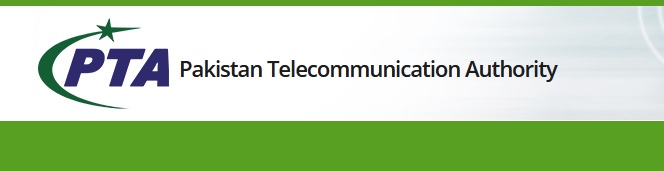
Why is PTA Mobile Registration necessary?
The primary objective of PTA Mobile Registration is to ensure the authenticity of mobile devices being used in Pakistan. By registering your mobile phone with PTA, you contribute to national security efforts and help in curbing criminal activities. It also helps in creating a database of genuine devices, making it easier for law enforcement agencies to trace stolen or lost phones.
PTA Mobile Registration
PTA Mobile Registration is a procedure implemented by the Pakistan Telecommunication Authority to curb illegal activities such as smuggling, counterfeit devices, and unauthorized SIM card usage. It is a legal requirement for all mobile phone users in Pakistan to register their devices with PTA.
Common Mistakes to Avoid During PTA Mobile Registration
While registering your mobile phone with PTA, it is essential to avoid common mistakes that may cause delays or complications in the process. Here are a few mistakes to watch out for:
Mistake 1: Providing Incorrect Information
Ensure that all the information you provide during the registration process is accurate and matches the details on your identification documents. Providing incorrect information may lead to the rejection of your application.
Mistake 2: Neglecting to Attach Required Documents
Make sure to attach all the necessary documents, such as a scanned copy of your NIC or Passport, as per the guidelines provided by PTA. Failure to do so may result in the rejection of your application or delays in the registration process.
Mistake 3: Not Following the Guidelines
Carefully read and follow the guidelines provided by PTA regarding the registration process. Failure to adhere to the guidelines may lead to complications or rejection of your application.
Benefits of PTA Mobile Registration Online Check
The PTA Mobile Registration Online Check offers several benefits, including:
Quick and Convenient: The online check facility provides an instant result, allowing users to quickly verify the registration status of their mobile devices without any hassle.
Compliance Assurance: By checking the registration status, users can ensure compliance with PTA regulations, avoiding any potential penalties or disruptions in mobile services.
Security and Authenticity: Verifying the registration status helps in maintaining a secure mobile network environment and confirming the authenticity of the device, protecting users from counterfeit or unauthorized devices.
PTA Mobile Registration Online Check
Step 1: Accessing the PTA Online Check Portal
Visit the official PTA website and navigate to the Mobile Verification section or the PTA Mobile Registration Online Check portal.
Step 2: Entering the Device IMEI Number
Locate the IMEI (International Mobile Equipment Identity) number of your mobile device. This unique identification number can typically be found on the device packaging or by dialing *#06# on your mobile phone. Enter the IMEI number accurately in the designated field on the online check portal.
Step 3: Submitting the IMEI Check Request
After entering the IMEI number, submit the check request by clicking on the appropriate button or link. The online check portal will process the request and provide you with the registration status of your mobile device.
Online Mobile PTA Registration
Online Mobile PTA (Pakistan Telecommunication Authority) registration has become an essential process for mobile phone users in Pakistan. It enables individuals to legalize their devices and ensure compliance with the country’s regulations. The online registration system implemented by PTA has streamlined the process, making it convenient and accessible for users. By visiting the official PTA website, users can easily register their mobile devices by providing necessary information such as the IMEI number, personal details, and proof of ownership. The system verifies the provided details and generates a unique Device Identification Registration and Blocking System (DIRBS) compliance certificate for each registered device. This certificate serves as proof of legal possession of the device and provides protection against the usage of stolen or unregistered phones. Online Mobile PTA registration not only contributes to enhancing the security of mobile users but also aids in curbing the illegal import and trade of mobile phones. Overall, the availability of the online registration system has made the process efficient, transparent, and user-friendly, ensuring compliance with PTA regulations while facilitating the use of mobile devices in Pakistan.
Steps to Register Mobile with PTA
If your mobile device is not registered with PTA or if you have recently purchased a new mobile phone, you need to go through the registration process. Here are the step-by-step instructions:
Step 1: Obtain the IMEI Number
IMEI stands for International Mobile Equipment Identity. It is a unique 15-digit number that identifies your mobile device. To find your device’s IMEI number, you can dial *#06# on your mobile phone’s keypad. The IMEI number will be displayed on your screen.
Step 2: Verify the Mobile’s Status with PTA
To ensure that your mobile device is not already registered with PTA, visit the PTA official website or use the PTA’s Device Verification System (DVS). Enter your device’s IMEI number in the provided field and click on the “Check” button. The system will display the status of your mobile device, whether it is compliant or non-compliant.
Step 3: Register the Mobile with PTA
If your mobile device is not registered with PTA, you need to initiate the registration process. To do this, visit the PTA official website and click on the “Online Mobile Registration” link. Fill out the required information, including your personal details, mobile device information, and IMEI number. Review the information and click on the “Submit” button.
Step 4: Pay the Fee (if applicable)
Depending on the type of mobile device and its origin, you may be required to pay a fee for registration. The fee can be paid through various online payment methods provided on the PTA website.
Step 5: Confirmation of Registration
After submitting the registration form and paying the fee (if applicable), you will receive a confirmation message from PTA indicating the successful registration of your mobile device. It is important to keep this confirmation message for future reference.
Conclusion
PTA Mobile Registration is a vital process aimed at ensuring the authenticity of mobile devices being used in Pakistan. By following the steps outlined in this article and avoiding common mistakes, you can easily register your mobile phone with PTA and contribute to national security efforts. Take the necessary steps today to comply with the regulations and enjoy uninterrupted mobile services
(FAQs)
Who needs to register their mobile phones with PTA?
All mobile phone users in Pakistan, including citizens, residents, and visitors, need to register their devices with PTA.
Is PTA Mobile Registration mandatory for all mobile phone users?
Yes, PTA Mobile Registration is mandatory for all mobile phone users in Pakistan.
FAQ 3: How long does the PTA Mobile Registration process take?
The PTA Mobile Registration process typically takes a few minutes if all the required information and documents are readily available.
FAQ 4: Can I register multiple mobile phones with a single account?
Yes, you can register multiple mobile phones with a single PTA account. Simply add the details of each device during the registration process.
FAQ 5: What happens if I fail to register my mobile phone with PTA?
Failure to register your mobile phone with PTA can result in the suspension of mobile services, including calls, SMS, and internet access.